I encountered a mysterious phenomenon where an app deployed with Coolify would automatically exit at a specific time every day
At first I thought, " Maybe it's being stopped because I haven't set up a health check? " and looked into the settings, but I couldn't find any obvious reason.
After some trial and error, I finally found that the problem Coolify's "Auto Update" setting .
After turning it off, the app never exited again and has been running smoothly ever since.
In this article, I will summarize the investigation process for this " Coolify automatically exits every day " issue and the key points that led to the solution.
I hope this will be helpful to anyone who is having the same problem and can't figure out the cause.
- The crisp typing feel that is unique to the capacitive non-contact system!
- REALFORCE's first wireless compatible device! Wired connection also available!
- Unlike the HHKB, the Japanese keyboard layout has no quirks and is easy for anyone to use!
- Equipped with a thumb wheel, horizontal scrolling is very easy!
- It also has excellent noise reduction performance, making it quiet and comfortable!
- Scrolling can be switched between high speed mode and ratchet mode!
The first thing I suspected was Healthcheck: It's pointless
With Coolify, health checks , allowing you to monitor their startup and recover from any abnormalities.
In this case, the "Exited" state occurs without any obvious crash or log error , the first thing I suspected was that the Health check was not configured.
I tried adding a simple Health check that said " /
Next, we tried setting up a dedicated endpoint on the Next.js side /api/health and returning 200 to that endpoint.
However, this did not lead to any improvement, and the same Exited state continued to occur every day.
The current settings are as follows. (I've made it so I thought it would be a waste to delete it, so I'm leaving it as it is.)
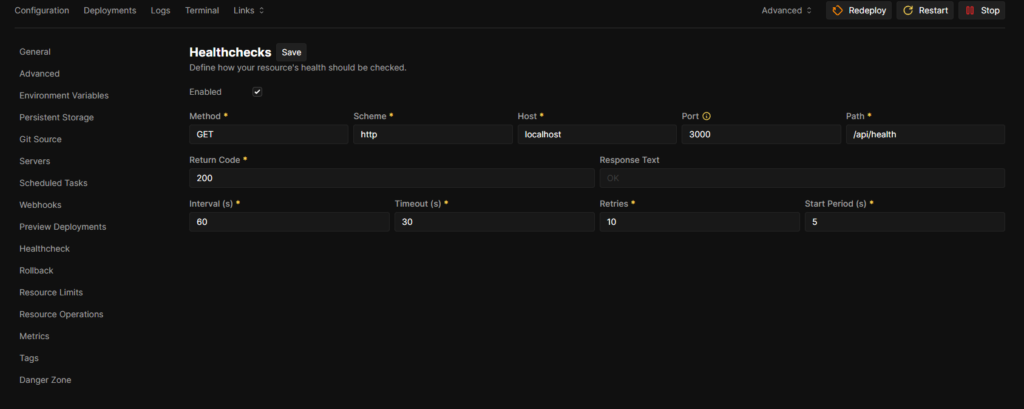
The real cause was "Auto Update": The solution is to just turn it off
The cause was unexpected:
Coolify's "Auto Update" function was turned on by default, triggering automatic updates at a specific time every day .
The settings were as follows:
Auto Update Enabled: ONAuto Update Frequency:0 0 * * *(every day at midnight)
It seems that Coolify checks for updates according to this schedule and stops the app during that time
After I turned it off, it continued to work normally without any issues
👉 Here's how to fix it:
- Open the Coolify app settings screen
- Turn off
Auto UpdateEnabled - Save and redeploy (or restart)
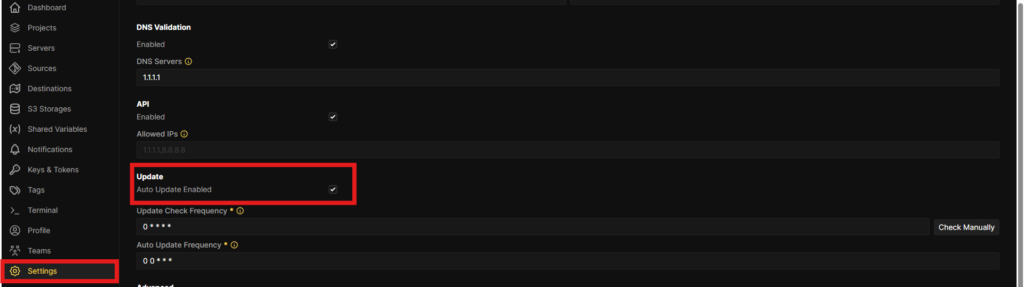
Just uncheck the box as shown below and run Sava
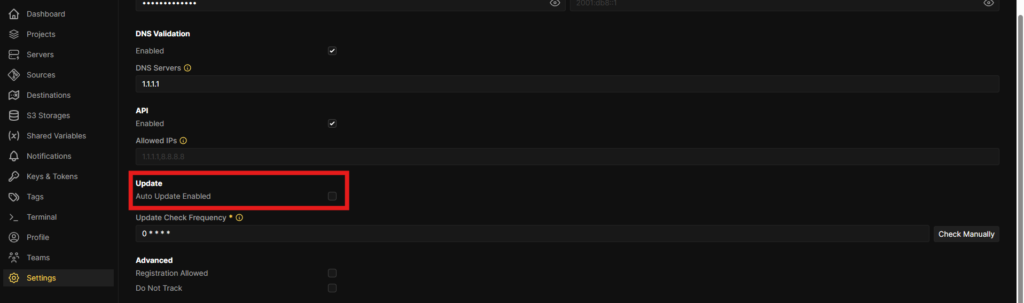
summary
The app automatically exits every day... At first glance, this phenomenon may seem like a problem with the app or Docker, but it could also be caused by something unexpected, like Coolify's Auto Update settings
This time, the simply by turning off Auto Update , but it took me quite a while to realize the root cause.
If you are experiencing the same issue with Coolify, we recommend that you first check to see if "Auto Update" is enabled


![Is Coolify automatically exited? The true nature of the problem that stops every day [v4.0.0-beta.420.1]](https://hack-lab-256.com/wp-content/uploads/2025/07/hack-lab-256-samnail-24.jpg)
![[Super Easy] Guide to building the best automatic deployment environment starting with Coolify x Xserver VPS x Cloudflare](https://hack-lab-256.com/wp-content/uploads/2025/06/hack-lab-256-samnail-18-300x169.jpg)
![[2025 Edition] Next.js Hosting: Vercel Free Plan vs Paid Plan Thorough Comparison | Summary of Features, Limitations and Fees](https://hack-lab-256.com/wp-content/uploads/2025/05/hack-lab-256-samnail-17-300x169.png)