Virtual Box is one of the most well-known open source virtualization software.
You can build VirtualMachine (hereinafter referred to as VM) as an application on the OS and run another OS on the VM.
This article provides detailed explanations, including installing Virtual Box on Windows 10 and displaying Virtual Box Manager, so please refer to it.
Download the Virtual Box installer.
First, we will explain the steps to install Virtual Box.
You can enlarge the image by selecting it, so please use it if it is difficult to see.
Download the installer
Oracle VM Virtual Box , you will see "Download VirtualBox 6.1" so select it.
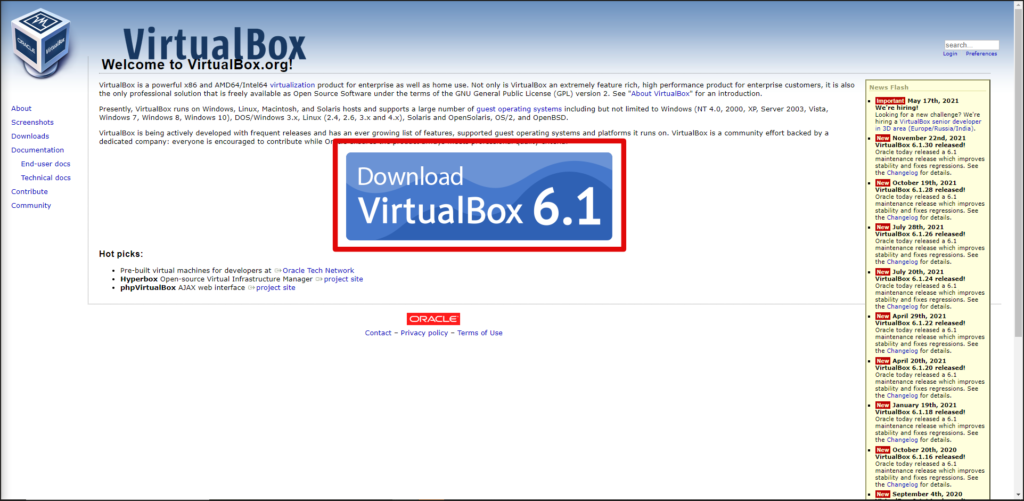
This time it's the Windows version, so select "Windows hosts" under VirtualBox 6.1.30 platform packages.
Once you have selected it, the download will start, so wait until the download is complete.
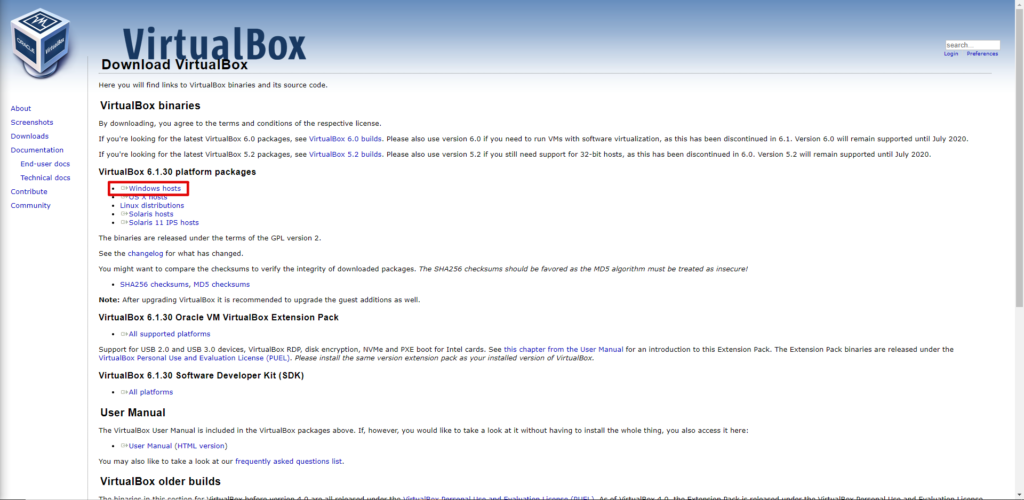
CheckSum
Once the download is complete, check CheckSum.
- What is CheckSum?
-
CheckSum is a mechanism for checking whether the files are identical.
You can check whether the downloaded file has not been tampered with.
Select "SHA256 checksums" on the same screen as the download.
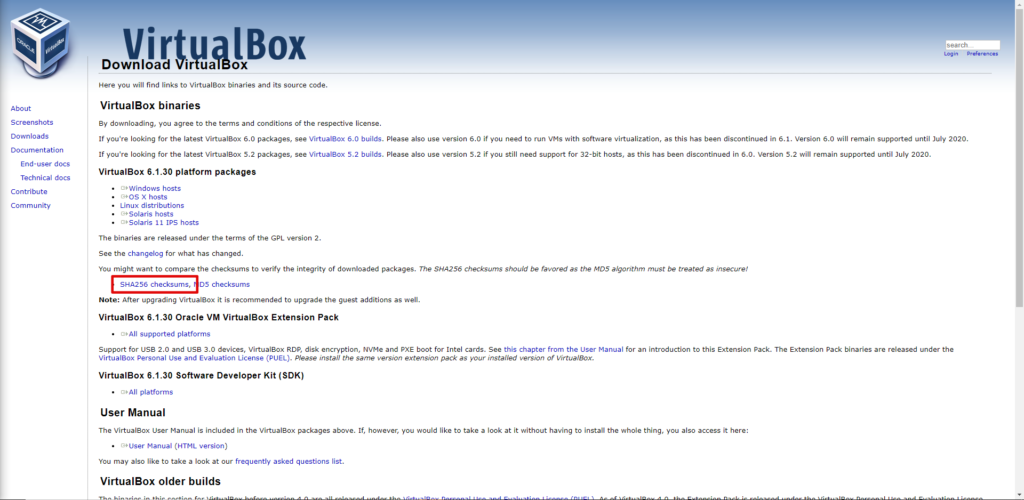
Once the screen is changed, check the Windows CheckSum value.
This time, "*VirtualBox-6.1.30-148432-Win.exe" is the target.
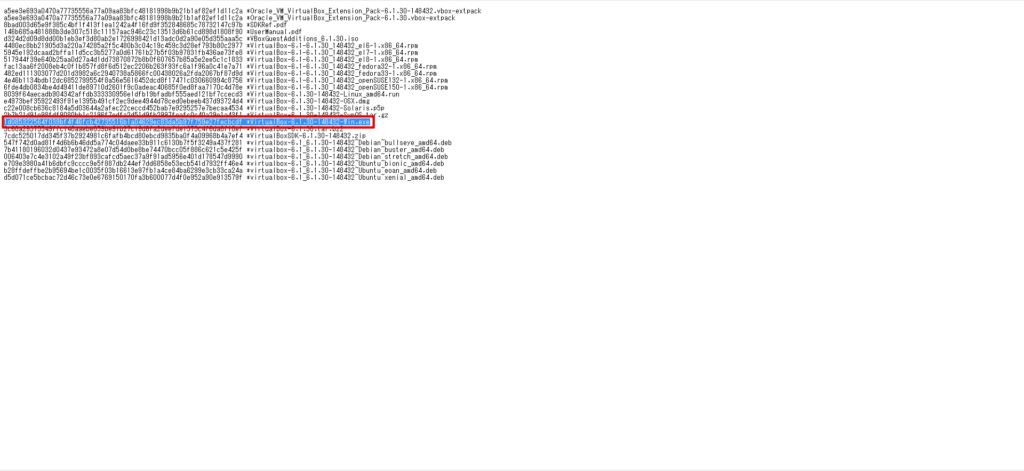
Since it's Windows, launch the command prompt.
Once it's started, run the following command:
certutil -hashfile [Download file path] sha256When you run it, you will see the following string:
It's OK as long as the string here matches the value you just checked.
C:\Users\hackl>certutil -hashfile C:\Users\hackl\Downloads\VirtualBox-6.1.30-148432-Win.exe sha256 SHA256 hash (Applicable to C:\Users\hackl\Downloads\VirtualBox-6.1.30-148432-Win.exe): 1d085322564f039bf4f46fcb42735516b1a04629ec83da5b97f759e27fecbcdf CertUtil: The -hashfile command completed successfully.Let's install Virtual Box.
Install Virtual Box using the Virtual Box installer you just downloaded.
Basically, there is no problem when installing as you follow the Setup Wizard.
Start the installer
Start the installer you just downloaded.
A dialog will appear, so select "Next>".
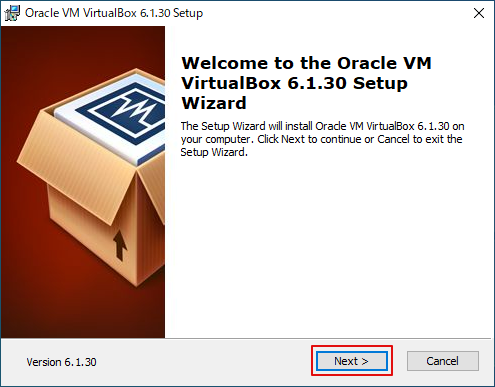
Select the feature you want to install and the installation location.
I think it's fine to leave the default here.
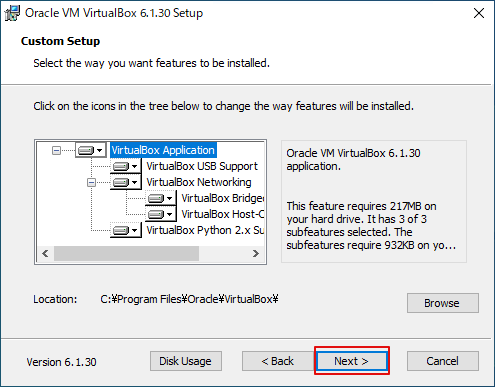
Next, select Options.
Basically, we'll continue to do this as is. Please change it as necessary.
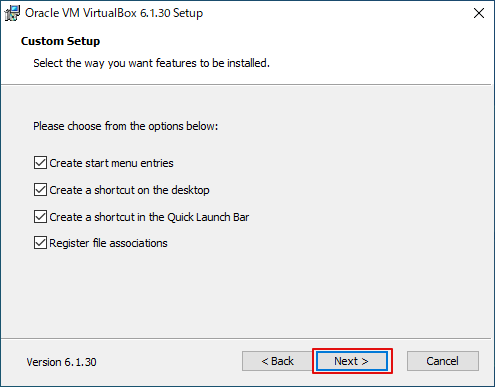
Is it okay to start the installation "When you install Oracle VM VirtualBox Networking, your network connection will be reset and you will be temporarily detached from the network." You will be asked, so select "Yes."
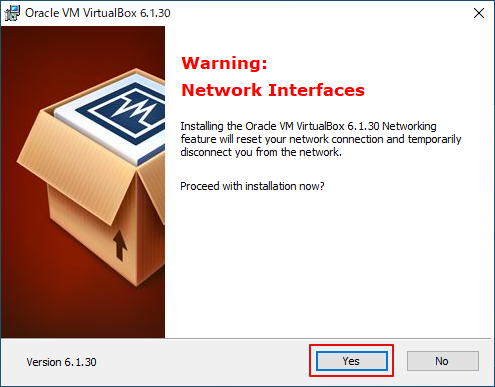
You will be asked if you can actually install it with this setting, so if you don't have a problem, select "Install".
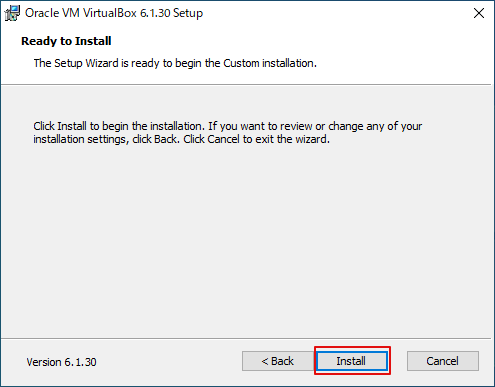
Once the installation is complete, the screen below will appear, so select "Finish".
At this time, if "Start Oracle VM VirtualBox 6.1.30 after installation" is checked, the VM VirtualBox Manager will be started.
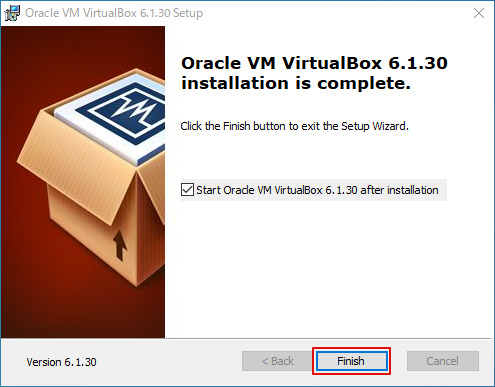
Once the VM VirtualBox Manager is booted, the installation is complete.
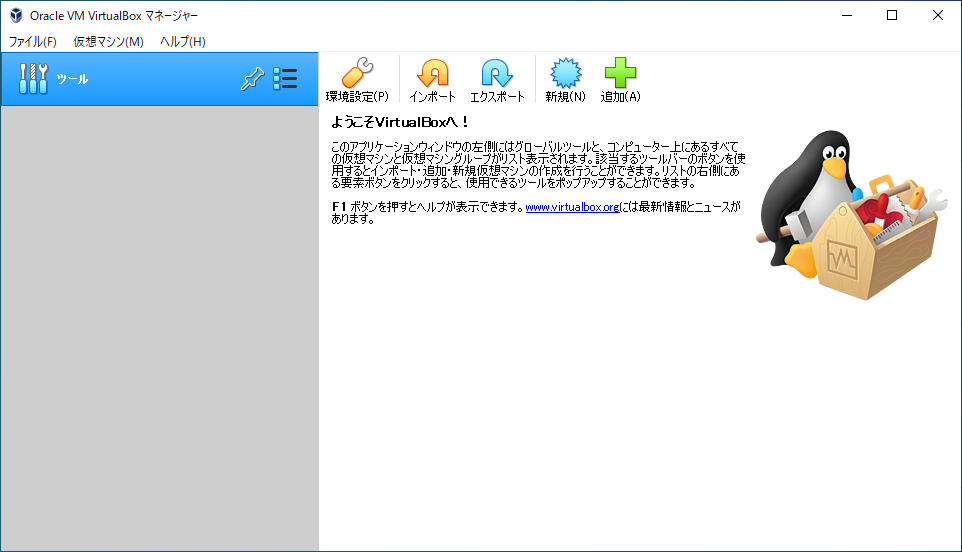
summary
Installing Virtual Box wasn't difficult because there is an installer.
There are probably some people who have never tried CheckSum before, but be sure to do it and take measures against tampering.


![[Virtual Box on Windows 10] A detailed explanation of how to install Virtual Box!](https://hack-lab-256.com/wp-content/uploads/2022/03/hack-lab-256-samnail.jpg)
![Account hijacking?! I actually tried out IDOR [HackTheBox Armaxis writeup]](https://hack-lab-256.com/wp-content/uploads/2025/12/hack-lab-256-samnail-300x169.png)
![[Introduction to AI Security] Disabling Specific Classes by Tampering with Models | HackTheBox Fuel Crisis Writeup](https://hack-lab-256.com/wp-content/uploads/2025/08/hack-lab-256-samnail-32-300x169.jpg)
![[AI Security] Attacking AI-Negotiated Ransomware with Prompt Injection | HackTheBox TrynaSob Ransomware Writeup](https://hack-lab-256.com/wp-content/uploads/2025/08/hack-lab-256-samnail-31-300x169.jpg)
![[AI Security] AI Agent Hijacking Exploiting OpenAI Function Calling: Practice and Defense Strategies Explained! HackTheBox Loyalty Survey Writeup](https://hack-lab-256.com/wp-content/uploads/2025/08/hack-lab-256-samnail-30-300x169.jpg)
![[AI Security] Tricking an LLM with Prompt Injection | HackTheBox External Affairs Writeup](https://hack-lab-256.com/wp-content/uploads/2025/08/hack-lab-256-samnail-29-300x169.jpg)
![[Practical Guide] Hacking with RCE from SSTI Vulnerability on HackTheBox! Learn the Causes and Countermeasures of Vulnerabilities | Spookifier Writeup](https://hack-lab-256.com/wp-content/uploads/2025/08/hack-lab-256-samnail-28-300x169.jpg)
