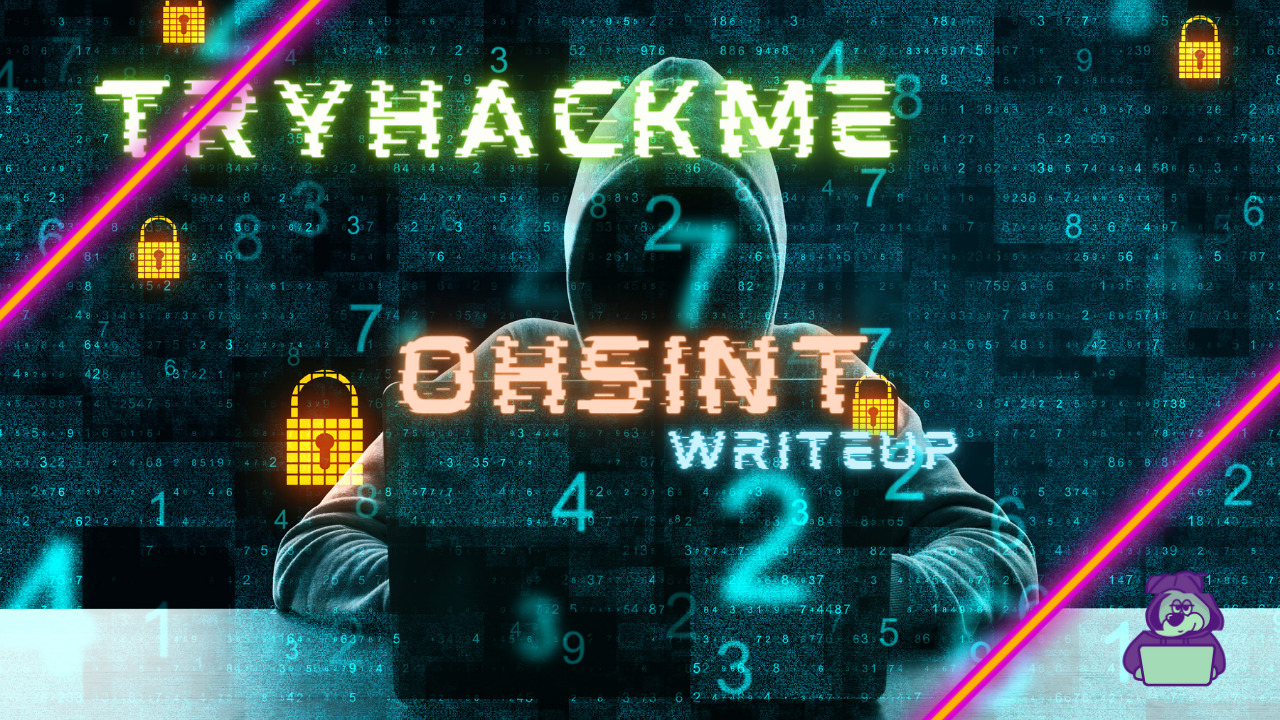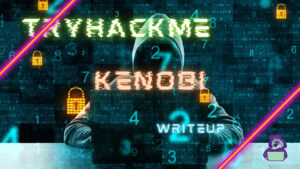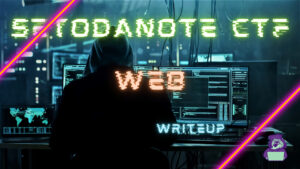OhSINT(オシント)とは、「オープン・ソース・インテリジェンス」の略であり、合法的に入手できる情報を突き合わせて、分析することで、新たな情報を得る手法です。
例えば、SNSの画像からの住所の特定、学校の特定などもOhSINTの一種になります。
今回は、OhSINTを題材にしたTryHackMeのRoomに挑戦していきます。
「TryHackMe-OhSINT:https://tryhackme.com/room/ohsint」
- 静電容量無接点方式ならではのスコスコとした打鍵感!
- REALFORCE初のワイヤレス対応!有線接続も可能!
- HHKBと違って、日本語配列に癖がなく誰でも使いやすい!
- サムホイールが搭載、横スクロールがかなり楽に!
- 静音性能も高く、静かで快適!
- スクロールは、高速モードとラチェットモードを使い分け可能!
たった1枚の写真からどのような情報を得ることができるか?
今回の、題材は、「たった1枚の写真からどのような情報を得ることができるか?」というところです。
まずは、下記の「Download Task Files」を選択して、画像をダウンロードしましょう。
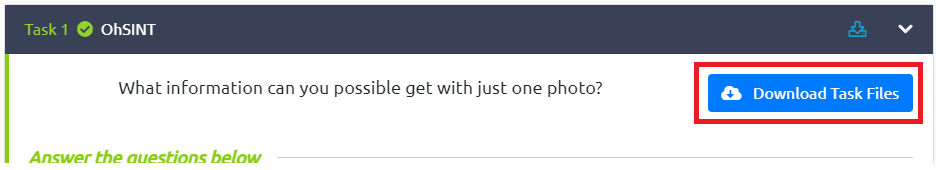
草原の画像がダウンロードできましたね。この画像にはとくに大した情報はない様に見えますが。。。
ここからは、色々画像に対して調査してみましょう。
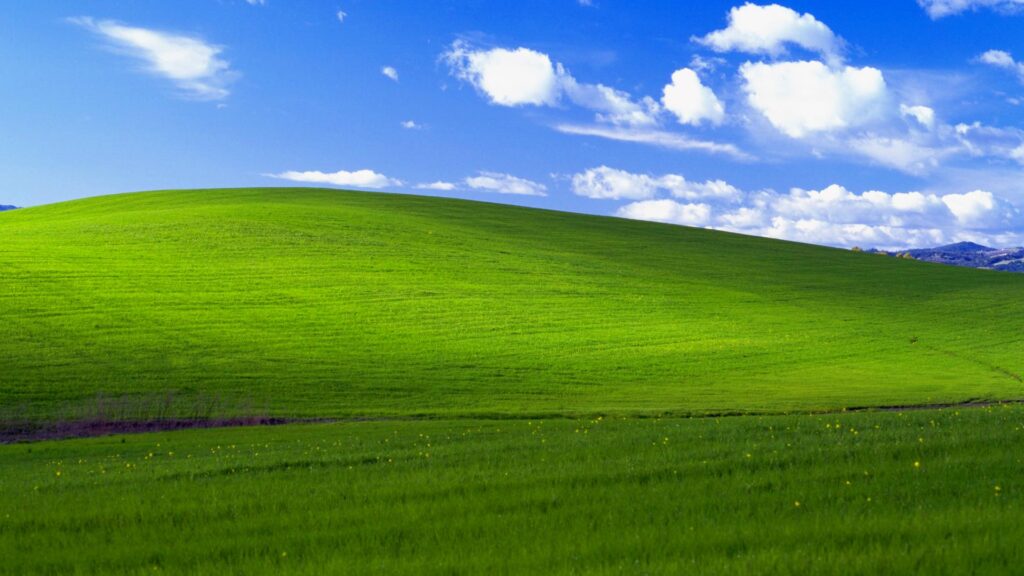
What is this users avatar of?(このユーザーのアバターは何ですか?)
最初の問題は、「What is this users avatar of?(このユーザーのアバターは何ですか?)」です。
画像だけだと情報が少なすぎますね。
とりあえず、画像のメタデータを見ていくことにします。
ExifToolを使って、確認していきましょう。
下記のコマンドを実行してみます。
exiftool WindowsXP.jpgメタデータとしては、こんな感じです。
ユーザーに関係がありそうな情報は、「Copyright:OWoodflint」くらいでしょうか。
ExifTool Version Number : 12.54
File Name : WindowsXP.jpg
Directory : .
File Size : 234 kB
File Modification Date/Time : 2023:01:22 20:26:05+09:00
File Access Date/Time : 2023:01:22 20:26:26+09:00
File Inode Change Date/Time : 2023:01:22 20:36:54+09:00
File Permissions : -rw-r--r--
File Type : JPEG
File Type Extension : jpg
MIME Type : image/jpeg
XMP Toolkit : Image::ExifTool 11.27
GPS Latitude : 54 deg 17' 41.27" N
GPS Longitude : 2 deg 15' 1.33" W
Copyright : OWoodflint
Image Width : 1920
Image Height : 1080
Encoding Process : Baseline DCT, Huffman coding
Bits Per Sample : 8
Color Components : 3
Y Cb Cr Sub Sampling : YCbCr4:2:0 (2 2)
Image Size : 1920x1080
Megapixels : 2.1
GPS Latitude Ref : North
GPS Longitude Ref : West
GPS Position : 54 deg 17' 41.27" N, 2 deg 15' 1.33" W「OWoodflint」がよくわからないので、検索してみましょう。
答えが出ているような気がしますが。見つかったのは、上3つのSNSですかね。
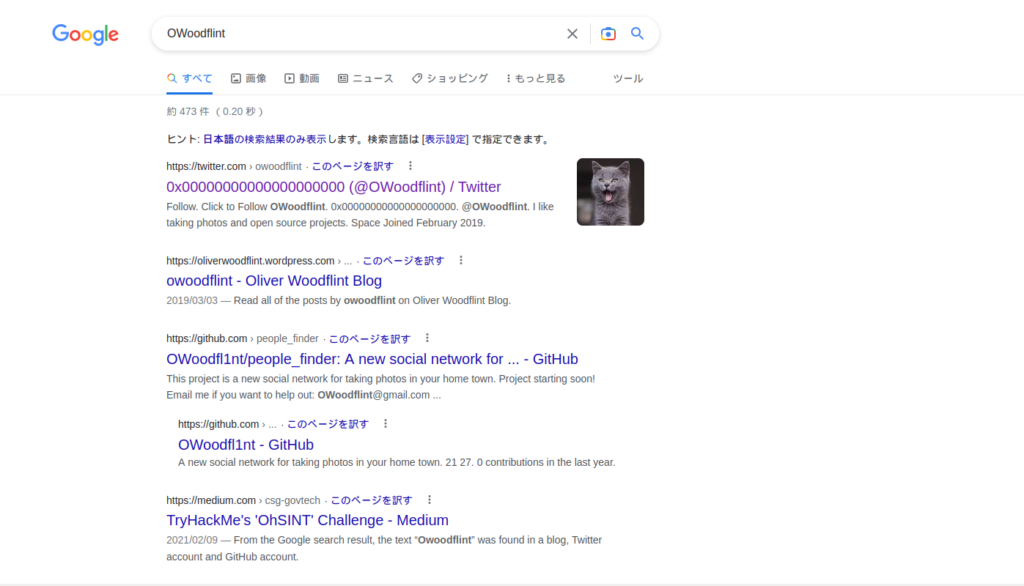
1つ目が、Twitterです。
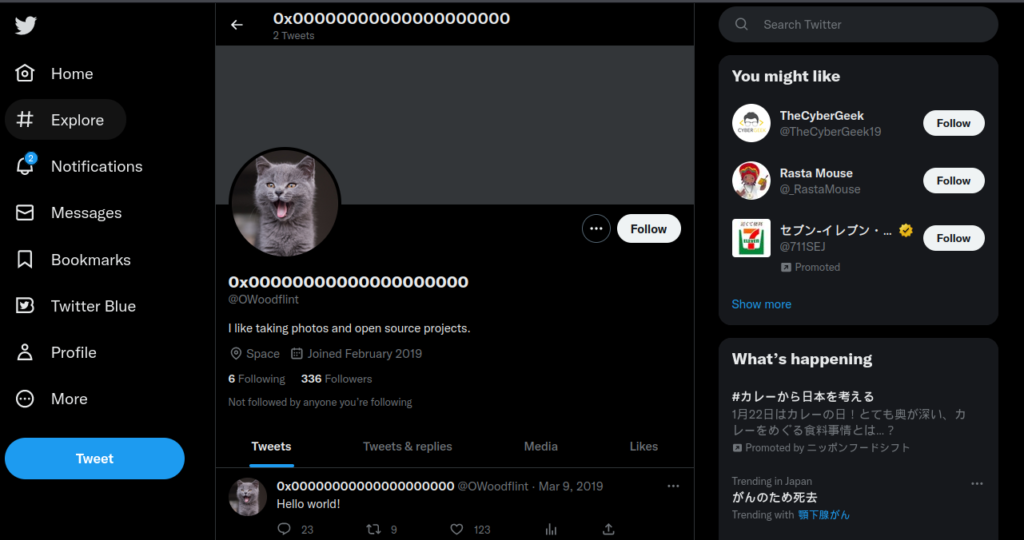
2つ目が、WordPressですね。
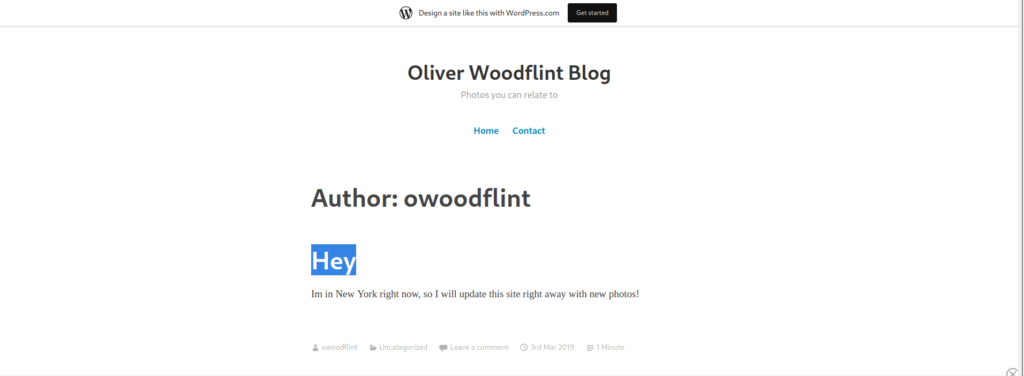
最後に3つ目が、GitHubになります。
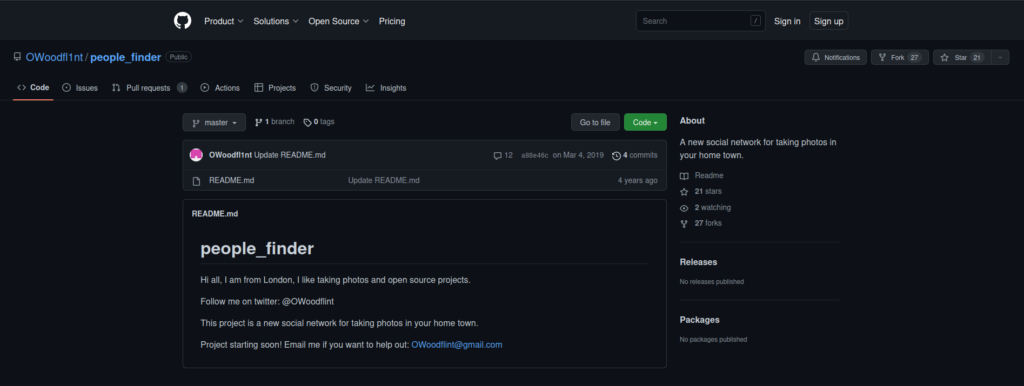
今回の質問は、「このユーザーのアバターは何ですか?」だったはずなので、Twitterのアバターである「cat(猫)」が答えになります。
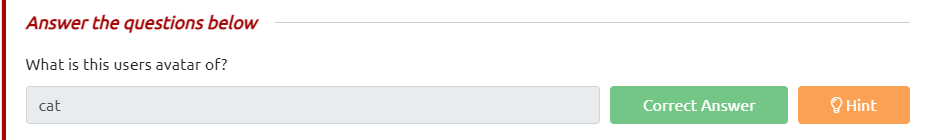
無事、成功しました。
What city is this person in?(この人はどこの都市にいるのですか?)
続いての問題は、「What city is this person in?(この人はどこの都市にいるのですか?)」です。
先ほど調べたGitHubに、下記のような記載があったのに気が付きましたでしょうか?
Hi all, I am from London, I like taking photos and open source projects.
https://github.com/OWoodfl1nt/people_finder
(こんにちは、私はロンドンから来ました、私は写真を撮ることとオープンソースプロジェクトが好きです。)
記載のある通り、この方は「London(ロンドン)」に住んでいることがわかります。
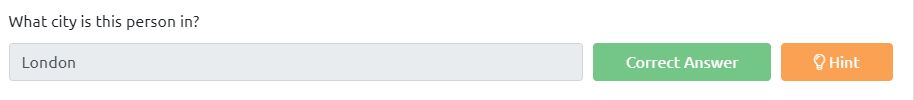
ロンドンで正解でした!
Whats the SSID of the WAP he connected to?(接続したWAPのSSIDは何ですか?)
3問目は、「Whats the SSID of the WAP he connected to?(接続したWAPのSSIDは何ですか?)」です。
先ほど見つけたTwitterに、下記のようなツイートがあったことに気が付きましたでしょうか?
From my house I can get free wifi ;D Bssid:
B4:5D:50:AA:86:41 – Go nuts!
https://twitter.com/OWoodflint/status/1102220421091463168
(私の家から、私は無料の無線LANを得ることができます;D Bssid:B4:5D:50:AA:86:41 – イカすぜ!)
上記からBssidがわかるのと、先ほど「ロンドン」に住んでいることはわかっているので、「wigle.net(https://wigle.net/)」を利用して、SSIDを特定してみましょう。
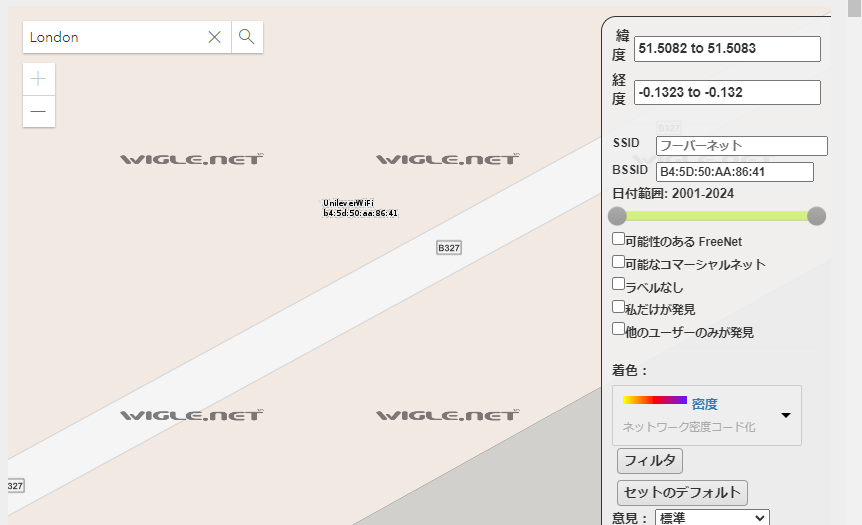
簡単にでてきました。「UnileverWifi」になっていますね。
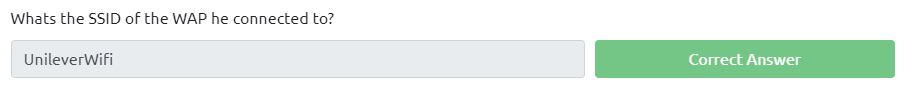
こちらも正解でした!
What is his personal email address?(彼の個人的なメールアドレスは?)
4問目は、「What is his personal email address?(彼の個人的なメールアドレスは?)」です。
こちらも1問目で見つけたGitHubに答えが載っています。
下記のGmailですね。
Project starting soon! Email me if you want to help out: OWoodflint@gmail.com
https://github.com/OWoodfl1nt/people_finder
(プロジェクトがまもなくスタート 手伝ってくれる人はメールしてね。OWoodflint@gmail.com)
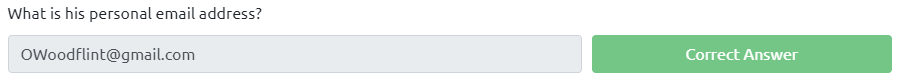
正解でした!
What site did you find his email address on?(彼のメールアドレスは、どのサイトで見つけたのでしょうか?)
5問目は、「What site did you find his email address on?(彼のメールアドレスは、どのサイトで見つけたのでしょうか?)」です。
先ほどのメールアドレスは、GitHubなので、GitHubと回答しましょう。
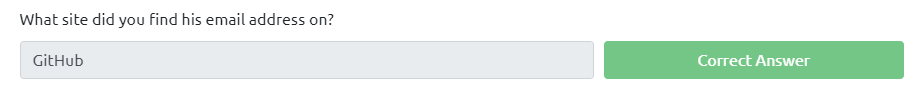
こちらは、難なく正解ですね。
Where has he gone on holiday?(休日はどこに行ったのだろう?)
6問目は、「Where has he gone on holiday?(休日はどこに行ったのだろう?)」です。
WordPressの内容を思い出してください。
Im in New York right now, so I will update this site right away with new photos!
https://oliverwoodflint.wordpress.com/author/owoodflint/
(今、ニューヨークにいるので、すぐに新しい写真をアップします。)
こちらの内容から、休日に「New York (ニューヨーク)」に行ったことがわかりますね。
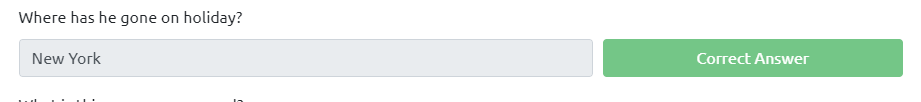
こちらも問題なく、正解でした!
What is this persons password?(この人のパスワードは何ですか?)
最後の問題は、「What is this persons password?(この人のパスワードは何ですか?)」です。
ここがわからず、、、ググってしまいました。
参考サイト
Tri Wanda Septian:https://twseptian.github.io/tryhackme/thm-ohsint/
どこにあるかというと、WordPressのソースの中にあります。
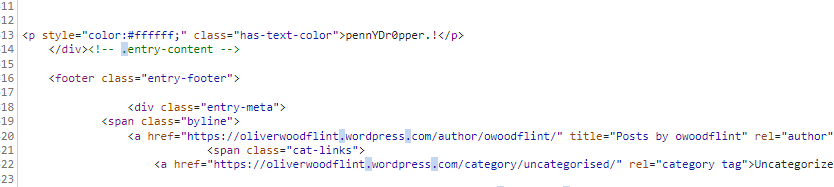
記事を全選択すると、「pennYDropper.!」という文字列がでてきますね。
正直、なぜこれがパスワードと認識できるのかはわかりませんでした。(多くの記事を見ましたが、よくわからず。。。)

とりあえず、答えを入力しておきましょう。
無事正解ですね。
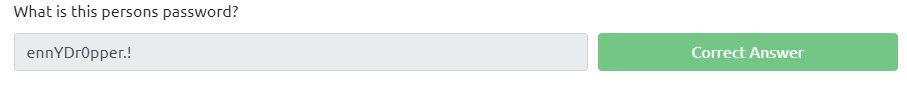
OhSINTからは、すこし外れた問題ではありますが、ひっかけ的な扱いかな。。
まとめ
OhSINTの解説を書いてみました。
内容的には、初心者向けなのですが、なかなか難しいことも多かったです。。。
SNSが発展しているからこそ、OhSINTに気を付けて投稿していかなければいけないなとも感じましたね。
みなさんも気を付けて、楽しいSNSライフを送りましょう!!